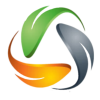How to Upload Music on SoundOn with Mobile Phone, Laptop, and Tablet
Distributing your music to streaming platforms worldwide has become easier than ever with SoundOn, TikTok’s official music distribution platform. Whether you’re an independent artist just starting out or an established musician looking to expand your reach, SoundOn makes it possible to upload your songs and get them on major platforms such as TikTok, Resso, Apple Music, Spotify, and more.
In this guide, I’ll walk you through how to upload music on SoundOn using your mobile phone, laptop, and tablet step by step.
What is SoundOn?
SoundOn is a free music distribution platform created by TikTok. It allows artists to:
- Upload music directly to TikTok, Resso, and other streaming platforms.
- Earn royalties from streams and downloads.
- Access promotional tools, analytics, and artist support.
Unlike many distribution services, SoundOn is beginner-friendly, free to use, and doesn’t require complicated technical steps.
Step-by-Step Guide On How To Upload Music on SoundOn
1. Upload Music with a Mobile Phone
If you’re an artist on the go, your smartphone is enough to release music.
Steps:
- Open your browser (Chrome or Safari) on your phone and visit SoundOn.
- Sign in or create a free artist account.
- Click on Upload Music from your dashboard.
- Fill in the required details:
- Song Title
- Artist Name
- Release Date
- Genre and Language
- Upload your audio file (make sure it’s in WAV or MP3 format).
- Upload your cover art (minimum 3000 x 3000 pixels).
- Review your details and click Submit.
Your track will now be reviewed by SoundOn before distribution.
2. Upload Music with a Laptop
Using a laptop gives you more control and flexibility when uploading your songs.
Steps:
- Go to SoundOn and log into your account.
- Click Create Release on your dashboard.
- Enter your track details:
- Song metadata (title, primary artist, contributors).
- Select your preferred release date.
- Choose whether your release is a Single or Album.
- Upload your audio files. WAV is highly recommended for best quality.
- Upload your cover artwork. Ensure it meets SoundOn’s requirements.
- Select distribution platforms (TikTok, Apple Music, Spotify, etc.).
- Submit your release for approval.
💡 Pro tip: Use a laptop if you want to release multiple tracks or albums—it makes editing and managing details easier.
3. Upload Music with a Tablet
Tablets combine the mobility of a phone and the convenience of a laptop.
Steps:
- Open your tablet’s browser and visit the SoundOn website.
- Log in to your artist account.
- Go to Upload Music.
- Fill in your release information (title, artist name, release date, etc.).
- Upload your audio file and cover art.
- Select platforms for distribution.
- Confirm and submit your release.
With a tablet, the upload process is almost identical to using a laptop, but with touchscreen flexibility.
Tips for a Successful Upload on SoundOn
- Use high-quality audio: Always upload WAV files if possible for the best sound quality.
- Design professional cover art: Ensure your artwork is square (3000 x 3000 px).
- Plan your release date: Submit your music at least 2–3 weeks before the release date to allow time for approval.
- Add correct metadata: Accurate song titles and artist names help with searchability on streaming platforms.
- Promote after upload: Use TikTok and other social media platforms to push your release once it goes live.
How to Upload Music on SoundOn with Mobile Phone, Laptop, and Tablet
FAQ: Uploading Music on SoundOn
1. Is SoundOn free to use?
Yes, SoundOn is completely free for artists. You don’t pay to upload your music, and you get to keep 100% of your royalties from TikTok and Resso, and 100% for the first year on other platforms (90% after).
2. Can I upload music from any device?
Yes, SoundOn works perfectly on mobile phones, laptops, and tablets as long as you have a stable internet connection.
3. What file formats does SoundOn accept?
SoundOn supports WAV and MP3 audio formats, with WAV recommended for best quality.
4. How long does it take for music to go live after uploading?
It usually takes 3–7 days for your release to be reviewed and approved, but it’s best to upload 2–3 weeks before your planned release date.
5. Can I promote my music on TikTok through SoundOn?
Yes, SoundOn automatically makes your tracks available on TikTok so users can add them to their videos.
Related Articles
Is SoundOn Free? SoundOn Pricing & Royalties Explained
Who Owns SoundOn Music Distribution?
How Many Music Stores Does Amuse Distribution Distribute To?
How to Upload Your Song on Apple Music, Amazon Music, Audiomack & Boomplay